Initial Testing, Development DB & Server¶
After you’ve installed the base environment, it’s time to run the tests and get an initial development db.
Important
- Linux users: you can replace
python manage.pywith./manage.pyfor less typing - Run the manage.py commands from the Open-Knesset directory, with the virtualenv activated.
- If you used the c9.io worksapce, you should run the following command to get you in the write directory: cd oknesset/Open-Knesset/ && . ../bin/activate
Running Tests¶
cd Open-Knesset
python manage.py test
Download the Development DB¶
Download and extract dev.db.zip or dev.db.bz2 (bz2 is smaller). After unpacking, place dev.db in the `Open-Knesset` directory.
On c9.io (or similar linux environment) you can write the following code:
wget http://oknesset-devdb.s3.amazonaws.com/dev.db.zip
unzip dev.db.zip
To make sure everything is up to date, run the database schema migrations:
python manage.py migrate
You might want to create your own superuser:
On the c9.io environment there is a superuser preconfigured: admin / 123456
python manage.py createsuperuser
Running the Development server¶
To run the development server:
python manage.py runserver
Once done, you can access it with your browser via http://localhost:8000 .
Using the debug toolbar¶
If you’ve enabled the debug toolbar, you should see it’s icon on the top right corner of the page:
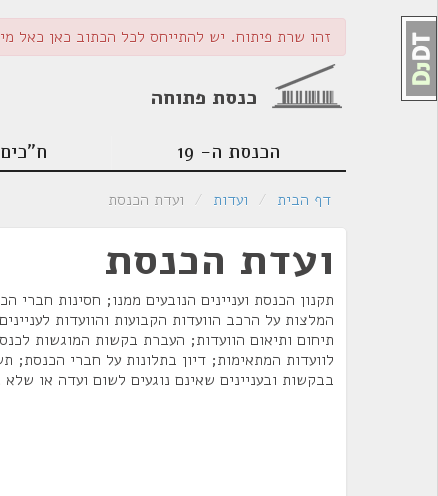
Clicking on it will reveal a sidebar which will expose lots of info about the generated page (templates used, context variables, SQL queries etc.).
We’re cool ? Time for some Development Workflow.